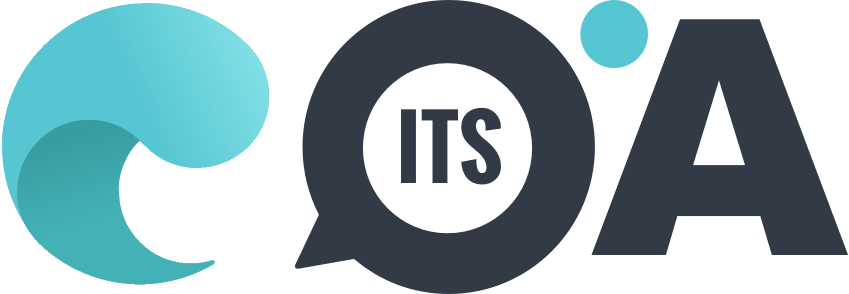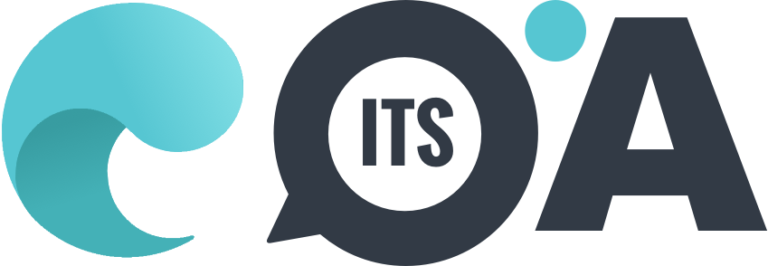The government, under the Finance Act 2017, has made it mandatory for taxpayers to quote Aadhaar or enrolment ID of Aadhaar application form for filing of Income—Tax returns (ITR). In fact, the Income Tax Department has urged taxpayers to link their Aadhaar with their PAN, using an SMS—based facility. Both the unique identity numbers can now be linked by sending an SMS to either 567678 or 56161.
“Aadhaar can also be seeded into PAN database by quoting Aadhaar in PAN application form for new PAN allotment or by quoting Aadhaar in change request form used for a reprint of PAN card,” it said in the advertisement.
A new link on the Income Tax Department’s e-filing website (https://incometaxindiaefiling.gov.in/) has been hosted to link the two unique identification numbers. The link requires a person to punch in his PAN number, Aadhaar number, and the exact name as given in the Aadhaar card. This will be verified by the UIDAI (Unique Identification Authority of India) and the linking confirmed.
Steps to follow for linking:
- On the website, click on the link on the left saying Link Aadhaar.
- Now, enter your PAN number, Aadhaar number, name as per Aadhaar, and the Captcha, and then click on Link Aadhaar.
- This should link the PAN and Aadhaar, but if there is any discrepancy in your details, you’ll receive an Aadhaar OTP to confirm the linkage. Enter the OTP and click on Save to continue.
- You can also link the details after logging into the income tax website. Log in as you normally would and then click on Profile Settings in the top menu.
- Next, find Link Aadhaar.
- Enter your Aadhaar number and click on Save to continue.
The advisory said linking the two numbers is the key to “seamlessly avail online, a world of income tax facilities.”
Any mismatch of information in the two cards can be rectified by following the given procedure on the IT Department’s e-filing website homepage.
Information credit: The Hindu, NDTV Gadgets 360